Connect Teamleader with Movetex Planning Software
Automatically send deals to Movetex and receive planning and/or execution data in return.
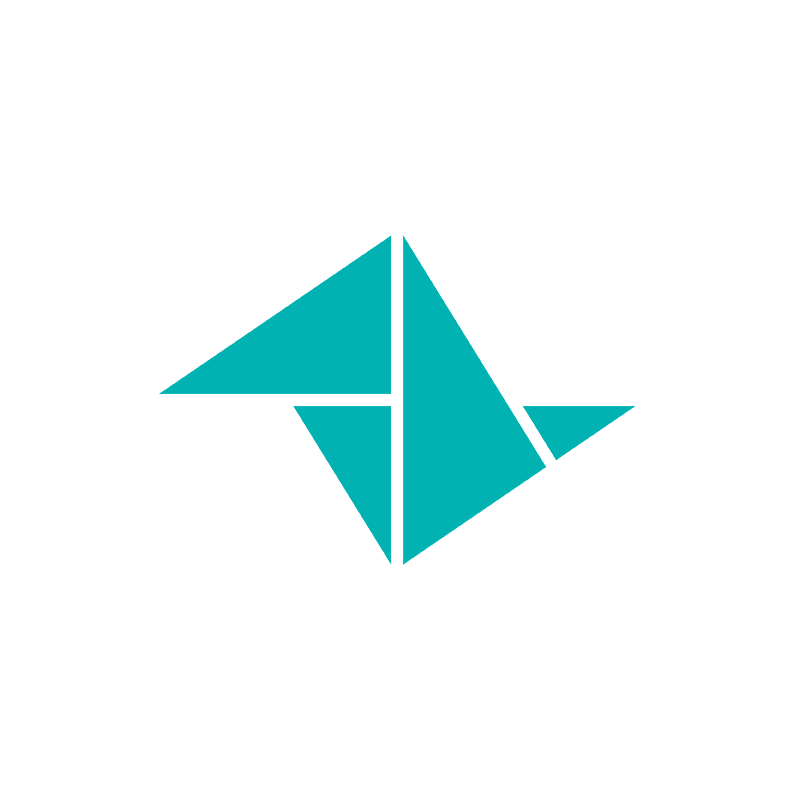

Easily synchronize all data in Teamleader and Movetex Planning Software
mport deals from Teamleader directly into the planning board.
- Teamleader deals to be executed are automatically imported into Movetex Planning Software and immediately visible on the planning board.
- Relevant data from Teamleader flows through to the tasks in Movetex, ensuring they are promptly and accurately prepared for scheduling.
- The planning flow and communication flow can be managed in Movetex, but they trigger status changes that are also visible in Teamleader.
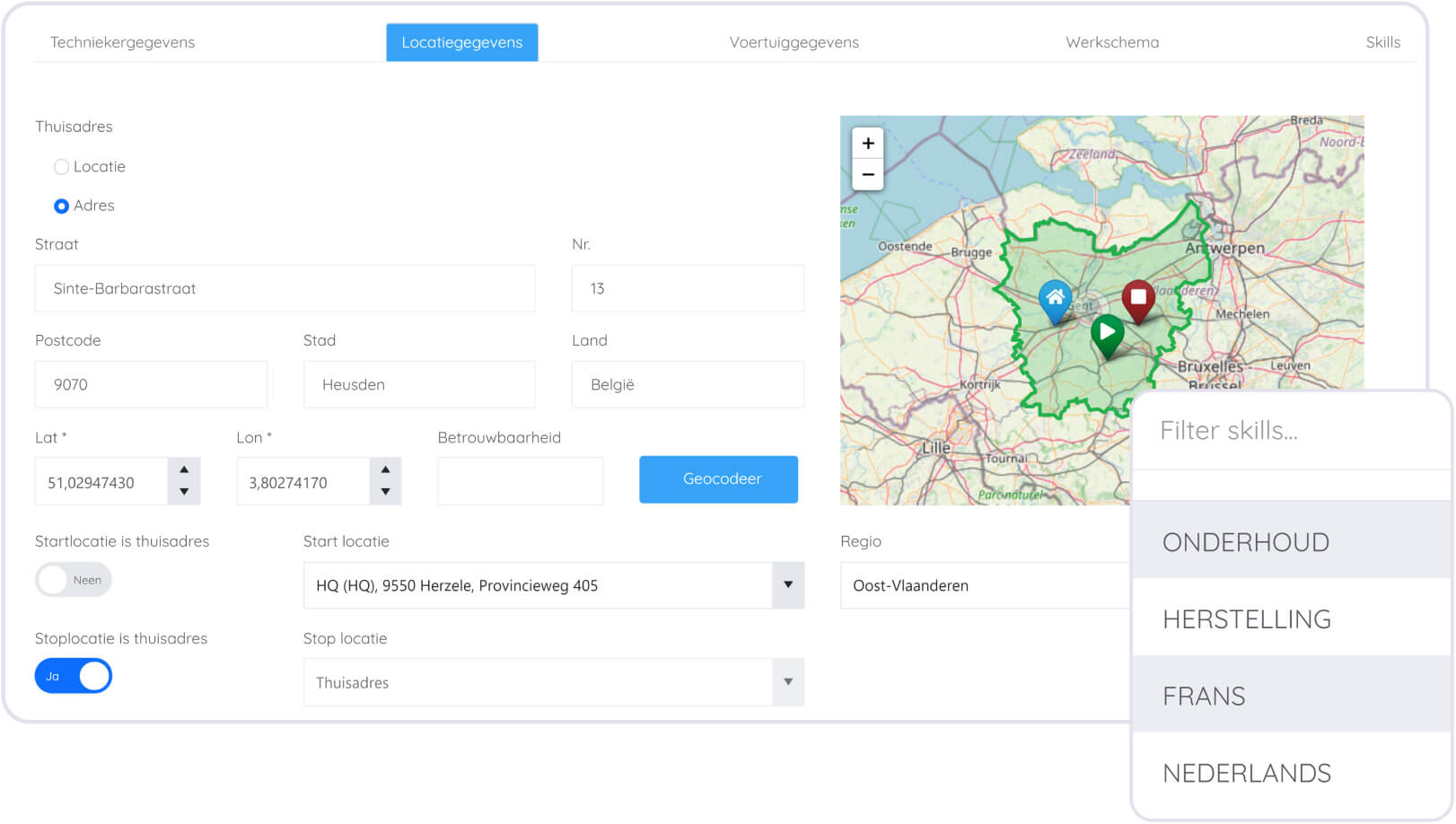
Import customers, article and/or projects from Teamleader into Movetex Planning Software
- Import customers, items, and/or projects from Teamleader into Movetex. These are managed in Teamleader and automatically kept up to date in Movetex.
- Based on this data in Movetex, create tasks that appear immediately on the planning board for scheduling.
- The scheduling of these tasks is managed in Movetex but they are also immediately visible in Teamleader under a customer or project.
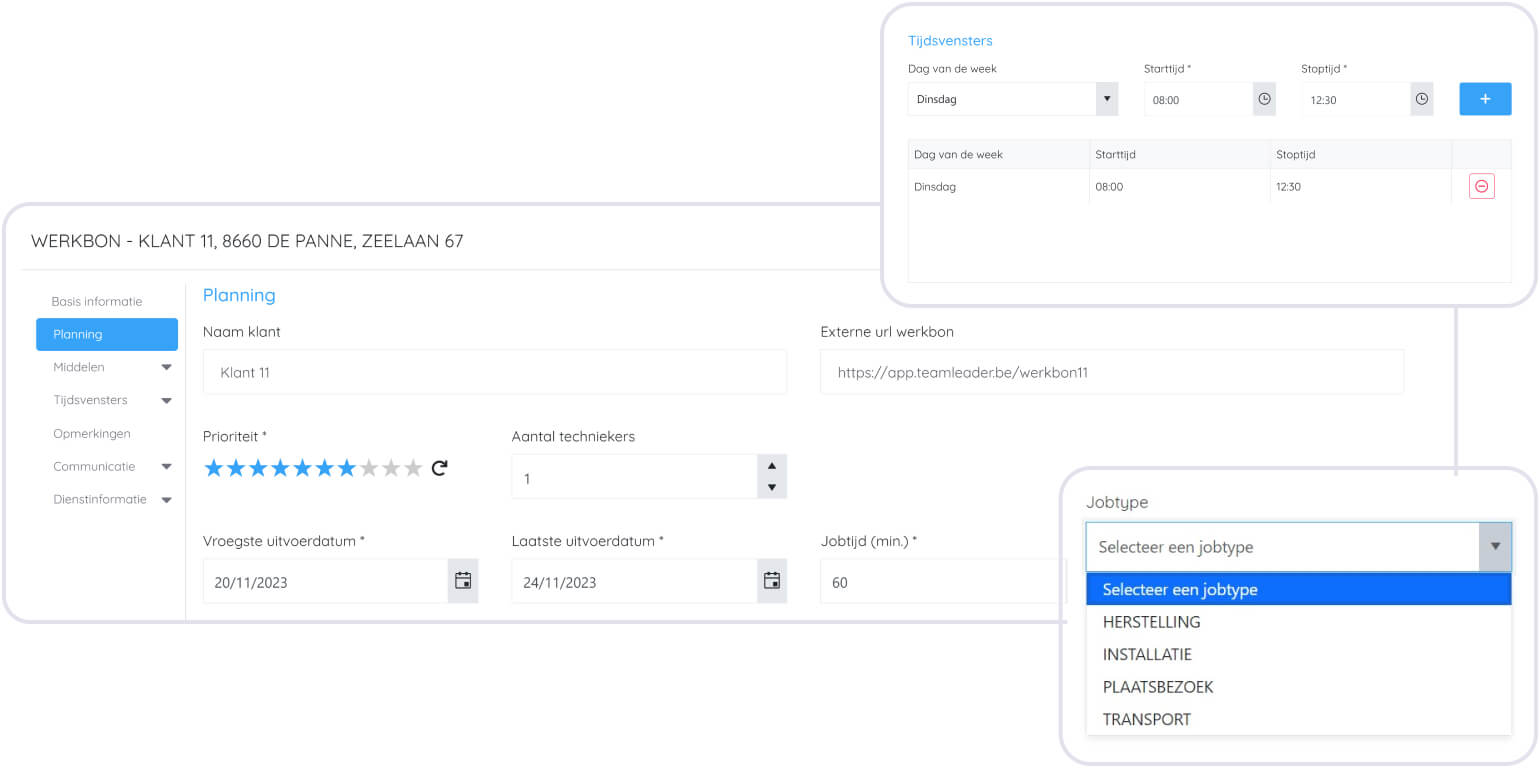
Connect scheduling data directly back to Teamleader
- Once a task is scheduled, the data about this appointment flows immediately to Teamleader.
- Sync the appointment date, scheduled time, assigned employee, and task duration back to the correct place in Teamleader.
- Appointments are instantly added to the Teamleader calendar and the Teamleader Mobile App for the field service team.
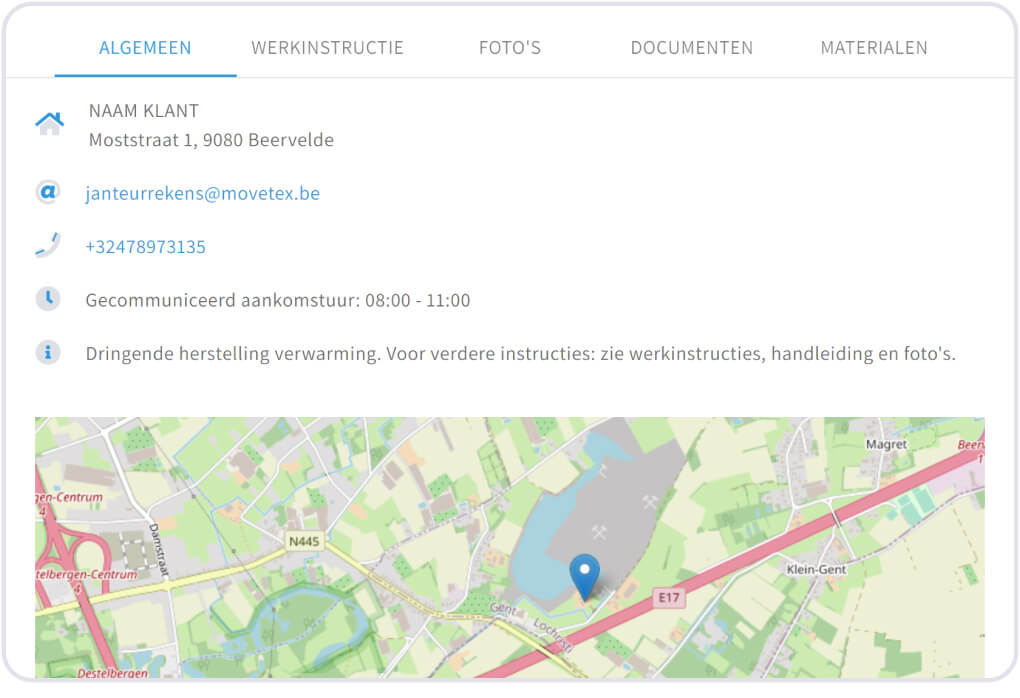
Connect execution data directly back to Teamleader
- Once a work order is completed by the field service team via the Movetex Mobile App, all execution data flows to Teamleader.
- Sync travel time, execution time, reports, photos, signatures, and used materials back to the correct place in Teamleader.
- Send invoices from Teamleader based on this synchronized data from Movetex.
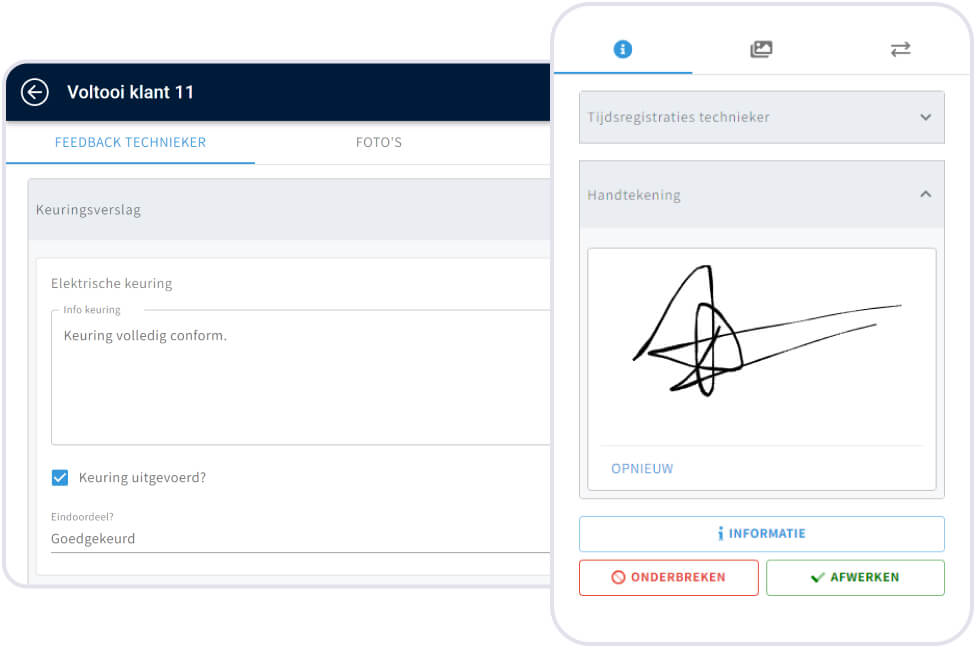
Still have questions about the possibilities of our integrations?
Talk to one of our product experts.
