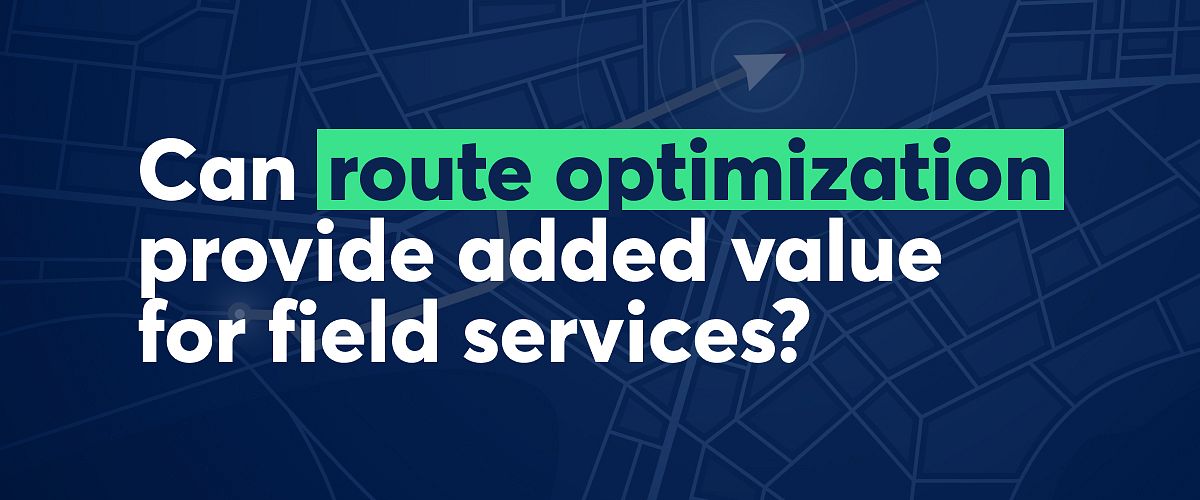
Route optimization for field services
 Jan Teurrekens
Jan Teurrekens
Read news and updates about Movetex.
You too can save by using Movetex' software and we'll tell you exactly how much.
Successfully getting started with planning software. The complete step-by-step guide.
Delve into the challenges of scheduling appointments for technicians, inspectors, or other field experts.
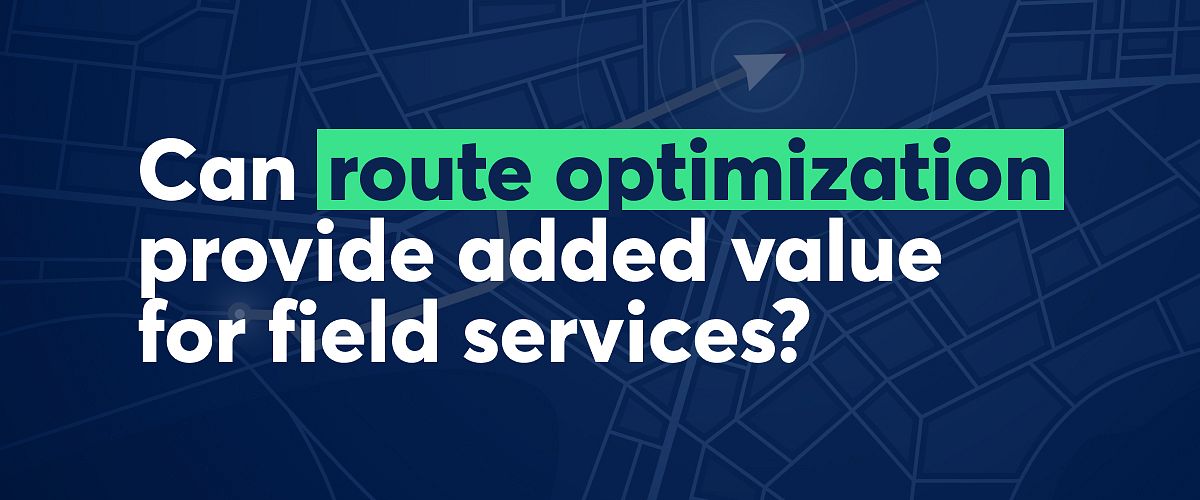
 Jan Teurrekens
Jan Teurrekens

 Ken De Norre - De Groof
Ken De Norre - De Groof

 Ken De Norre - De Groof
Ken De Norre - De Groof

 Jan Teurrekens
Jan Teurrekens

 Jonas Ingels
Jonas Ingels

 Jan Teurrekens
Jan Teurrekens
