Why do you need route planning software when there is Google Maps?

Need a route between two points? Or an estimate of the driving time? Ask Google Maps. It has become an almost automatic reflex. Everyone knows and uses Google Maps. And rightly so! It is a very user-friendly tool and free of charge. And it delivers very good results, if it is used for the purpose for which it was developed.
When is Google Maps your best friend?
The answer is very simple. If you need the best route from point A to point B, Google Maps will calculate the fastest route in no time and simultaneously propose one or more alternatives.
Google Maps gives you the distance and driving time, taking into account the current traffic. And without major changes in circumstances, you can be sure that this will be very close to reality. Furthermore, you can choose different means of transport and you can plan the ride ahead by setting the day and time you want to leave or arrive. Google Maps takes historical traffic data into account and gives you a realistic estimate of your driving time. And let’s face it, Google Maps is very good at this.
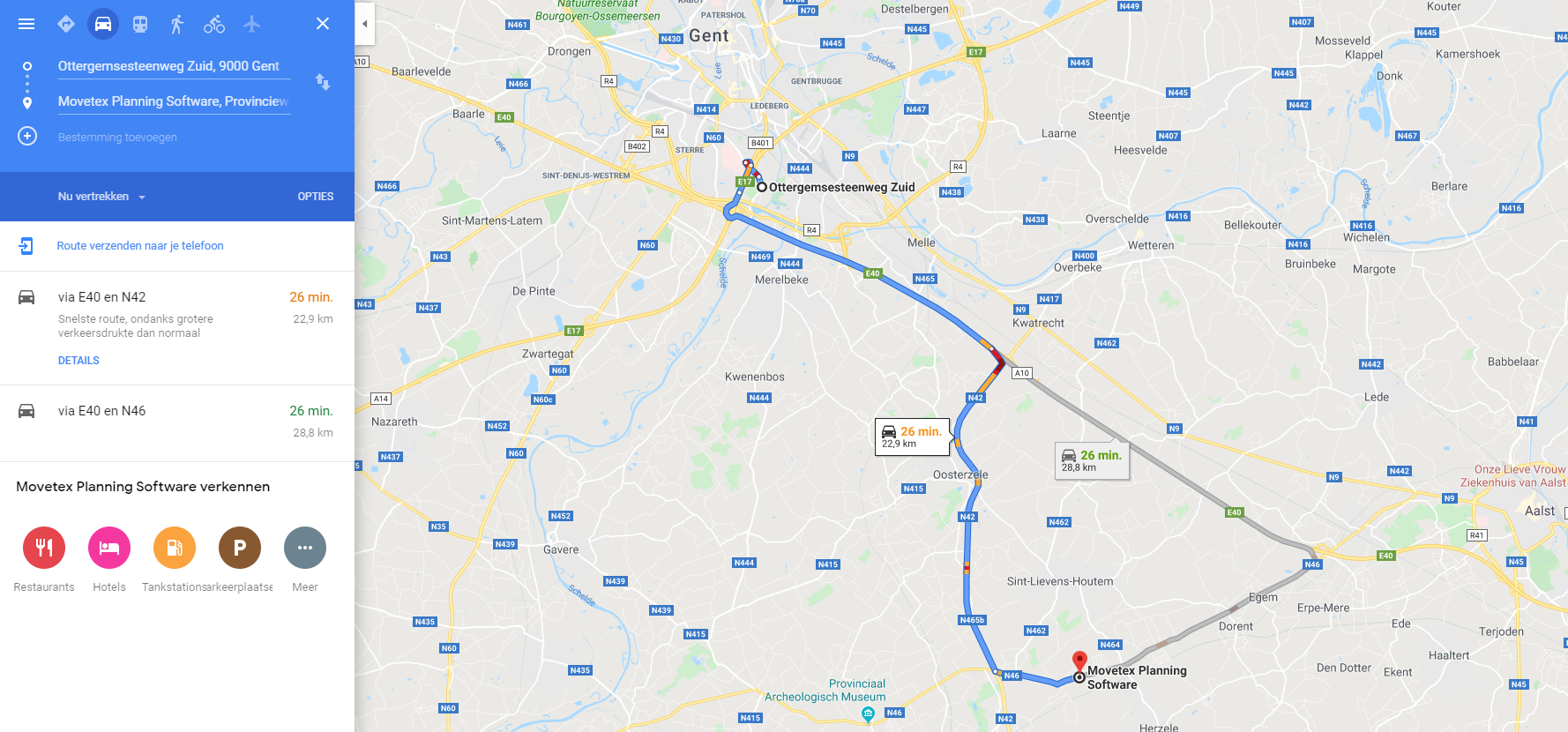
Can companies with employees on the road also use Google Maps?
Here, the answer is a little less simple. Manual planning in Google Maps is possible to a very limited extent. Automatic planning or route optimization is not possible.
The biggest problem is that in Google Maps, you can enter a maximum of ten addresses at the same time, of which you have to choose the order manually. You don’t get optimal ordering from Google Maps. Also, you can only plan one route (or car) at a time; multiple vehicles at the same time is not possible. You will have to plan in bulk, for example by region, and manually compare many options. Not to mention planning requirements, such as the capacity of vehicles or time windows to be taken into account.
We don’t criticize Google Maps. It just wasn’t developed for this.
Restrictions of Google Maps
- Only up to ten stops at a time
- Does not automatically organize the stops in the correct order
- Multiple routes not possible
- Does not take into account the capacity of the vehicles
- Does not take into account planning requirements such as time windows
Automatically calculated planning in Google Maps is not possible. It can, of course, be a useful tool, particularly by giving an overview of the geographical location of the addresses (maximum of ten at a time) or by calculating the driving time and distance between two addresses. But the planning itself you’ll have to do manually, starting from a white sheet.
And this can take time. Suppose we must calculate the route from one departure point to five different addresses, with one vehicle. Seems simple, doesn’t it? In this case, there are no less than 120 possible routes on which the order of the stops differs. For each additional stop, the number of possible routes increases exponentially. If you have to plan ten stops with one vehicle, there are 3,628,800 (three million six hundred and twenty-eight thousand and eight hundred) possible routes.
Solving this problem (traveling salesman problem) has been a challenge for mathematicians and IT specialists for years. The closest we can get to the best solution is using algorithms. And these algorithms are the engine behind route optimization software.
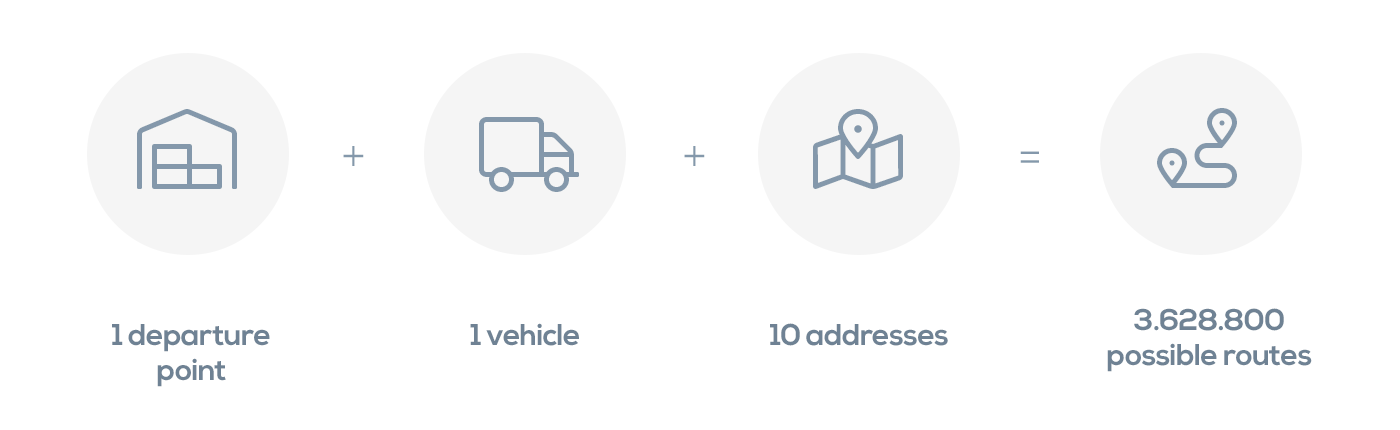
When do you run into limits with Google Maps?
Because you’re actually planning manually, this comes pretty soon. Once you meet one of the following criteria, planning with Google Maps will be time-consuming and inefficient.
From five stops on a route
As already mentioned, the number of possible routes per additional stop increases exponentially. Of course, you can exclude a large number of these solutions, at least if the number of addresses is still limited. However, there will still be several possibilities that you have to compare manually in Google Maps. This takes a lot of time and does not guarantee the best solution.
Number of stops | Number of possible routes |
|---|---|
1 | 1 |
2 | 2 |
3 | 6 |
4 | 24 |
5 | 120 |
6 | 720 |
7 | 5.040 |
8 | 40.320 |
9 | 362.880 |
10 | 3.628.800 |
20 | 2.432.902.008.176.640.000 |
30 | 265.252.859.812.191.000.000.000.000.000.000 |
40 | 815.915.283.247.898.000.000.000.000.000.000.000.000.000.000.000 |
50 | 30.414.093.201.713.400.000.000.000.000.000.000.000.000.000.000.000.000.000.000.000.000 |
From two vehicles
With several vehicles, the planning becomes more complex and the number of possible solutions even bigger. Google Maps does not allow you to calculate routes for more than one vehicle. You have to calculate each route separately, so you cannot plan optimally anymore. It is often decided to allocate a vehicle to a fixed region and to plan the best possible route within that region. But what about the addresses near the border of two regions? What if you run into limits within a region? What if customers join or (hopefully not) leave? Often, historically grown routes are gradually being created that are no longer efficient at all.
As soon as the planning has limitations
Planning can have many conditions that must be met. These restrictions make the planning even more complex. Some examples are time windows in which you have to visit customers, different durations per stop, or a required skill per assignment. Also, in case of delivery or collection, a vehicle can have a certain loading capacity that may not be exceeded. In addition, companies often have several vehicle types with different capacities.
In short, a planning can quickly become very complex. And Google Maps does not offer a solution for that problem.
What are the possibilities of route planning software?
A human being can never beat a computer when it comes to complex planning. The engine of route planning software are smart algorithms that take into account all requirements and compare driving times and distances between all points. And not in a few hours, but at the push of a button.
Automatic planning
Route planning software automatically generates the most efficient planning. Manual changes can still be made, for example in case of last-minute changes. But even then you don’t start from scratch and you still drive around efficiently.
Route optimization
Good optimization software not only will plans routes that meet all requirements, but will also optimize them. Focus on less driving time, fewer kilometers, missing as few time windows as possible, or dividing the workload between the drivers. Of course, one KPI does not exclude another. If you choose to achieve all the time windows, the software will do so with as few kilometers as possible.
Comply with all requirements and restrictions
Planning can have a lot of limitations: start and end location of each driver, different stopping time per customer, different vehicle types with different capacities and speed profiles, whether or not to allow a vehicle type to an address, multiple routes per vehicle with stopover in a depot, different time periods per stop, fixed regions (suboptimal), required skills of the technicians per assignment, etc. With good software, you can easily set these parameters and the planning will meet all the requirements when calculating the routes.
Fleet and staff efficiency
With automatic planning, the right technician or the right vehicle comes to the right place. In addition, the number of kilometers is minimized and there is a good chance you will be able to carry out the assignments with fewer vehicles or employees.
Easy follow-up
Last-minute changes can easily be adjusted manually. Extra orders, extra assignments, or absent employees are no longer a problem. Also, a quick recalculation is always possible.
The routes can be forwarded to the driver application, which can easily navigate to the different stops. By checking off the assignments, the planner can follow live. In this way, the software not only will plan optimally but will also simplify the process after the planning.
Valuable insights
An overview of the transport costs, the cost per order, the percentage of orders executed on time, etc.: good route planning software provides many valuable insights so substantiated management decisions can be made.
What are the benefits of route planning software?
The advantages of planning software are obvious. We summarize them in the box below.

Curious about our route planning software? Discover Movetex Planning software here.
 Written by
Written byJan Teurrekens
Popular cases
- No posts found
