Product feature: The planner retains the last say with manual changes
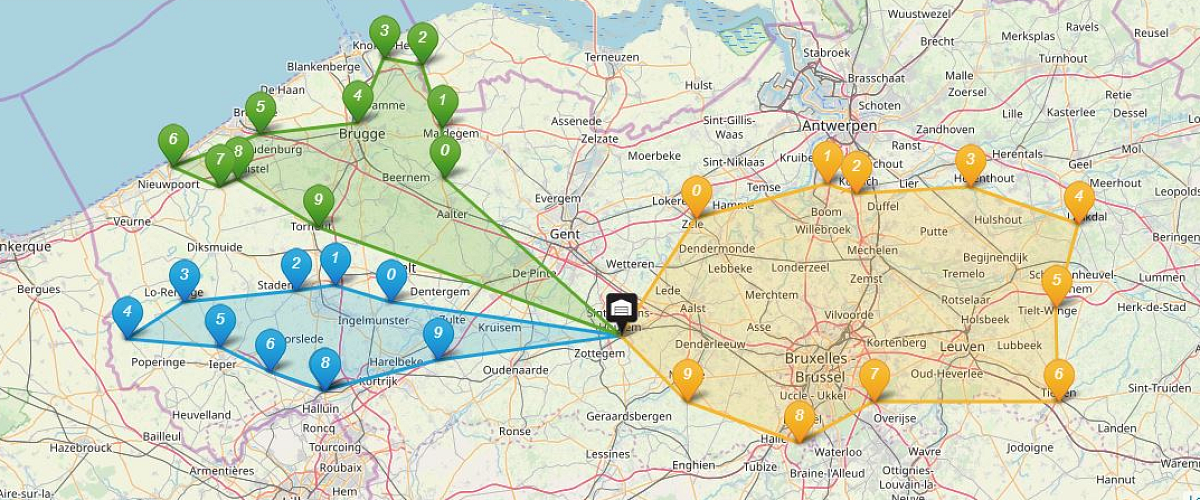
Movetex planning software calculates the most efficient route planning that takes all requirements into account. In reality, however the actual planning will often deviate from the most efficient planning. Just think of last-minute changes such as an adjustment of the order after the cutoff, an absent employee, adding a new customer, or an adjustment of the time window within which delivery has to be made.
You can request a full recalculation from the software but the new, theoretically most efficient solution can have major consequences for the internal organization. The vehicles have already been loaded or the schedules have been forwarded to employees or customers. With our software, you can only adjust the schedule where necessary with simple, manual changes. You will receive a warning if you violate certain requirements or exceed limits and decide whether to allow them. This way, the planner always keeps the last say.
Example: assigning a stop to a different route
Movetex planning software calculates the most efficient routes that take into account all requirements.
We want to adjust assignment 1 on the route of employee Ken. By clicking on this assignment, you will see all relevant data.
Many manual changes can be made for this order: time window, capacity of the delivery or collection, priority of this customer, fixed duration of the stop, variable duration depending on the number of goods to be delivered, assignment to another route, or different route index.
In this example, we move this delivery to the route of Dieter (yellow route), also with route index 1.
After saving, the routes are adjusted. The KPIs such as driving time and driving distance are recalculated with the new parameters. If certain requirements are violated or limits are exceeded as a result of this action, our software generates a warning for this route.
In this example, the maximum capacity (10) of Dieter’s vehicle has been exceeded (11). The planner himself decides whether this is permissible and in this way he stays in charge.
Curious to see more about Movetex planning software? Ask your free demo now.


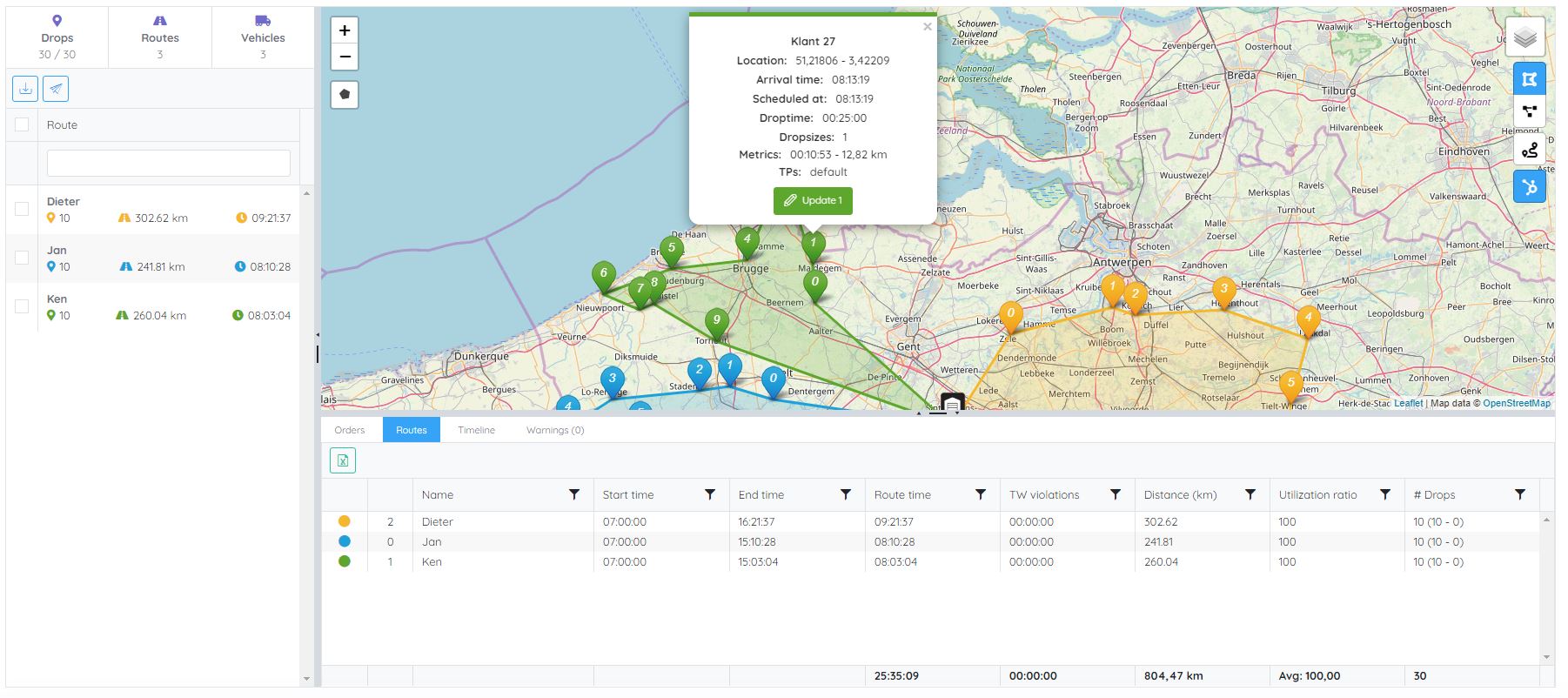
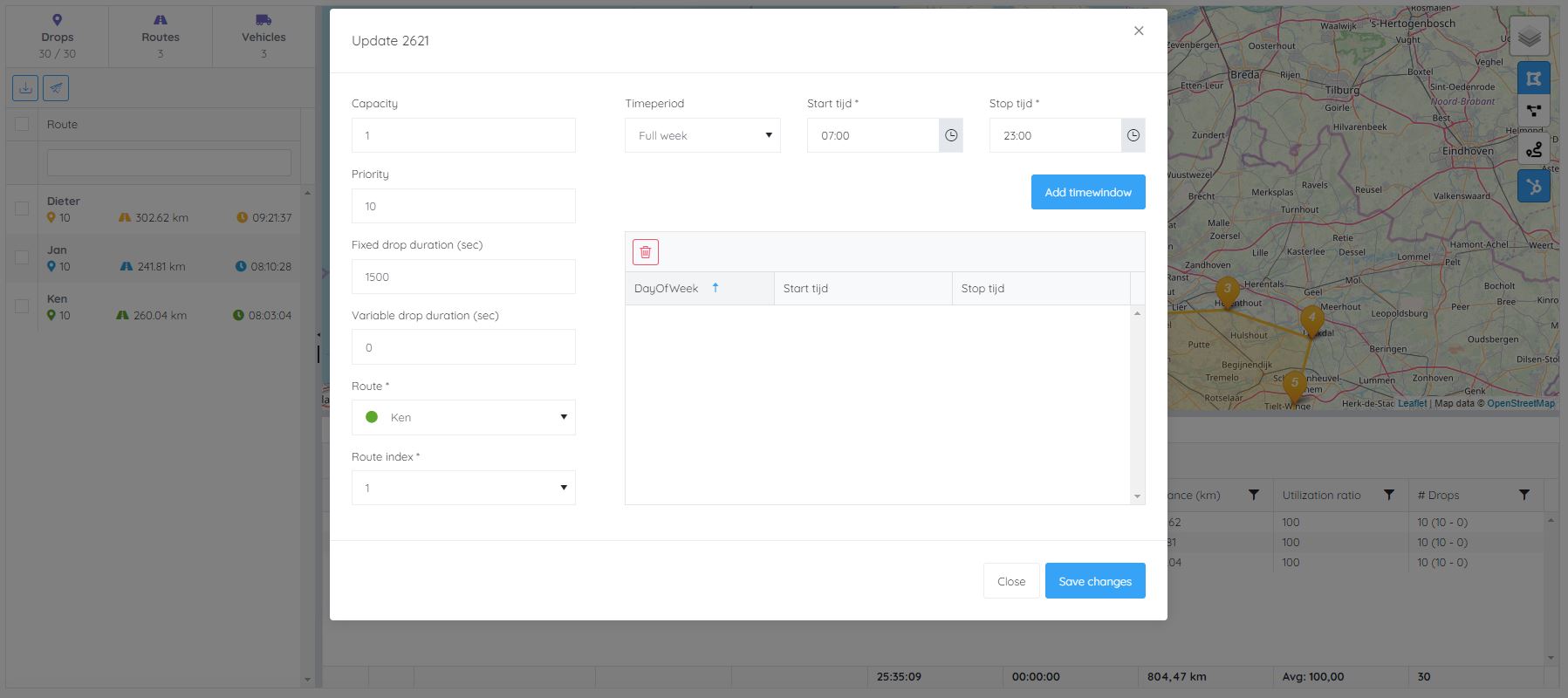


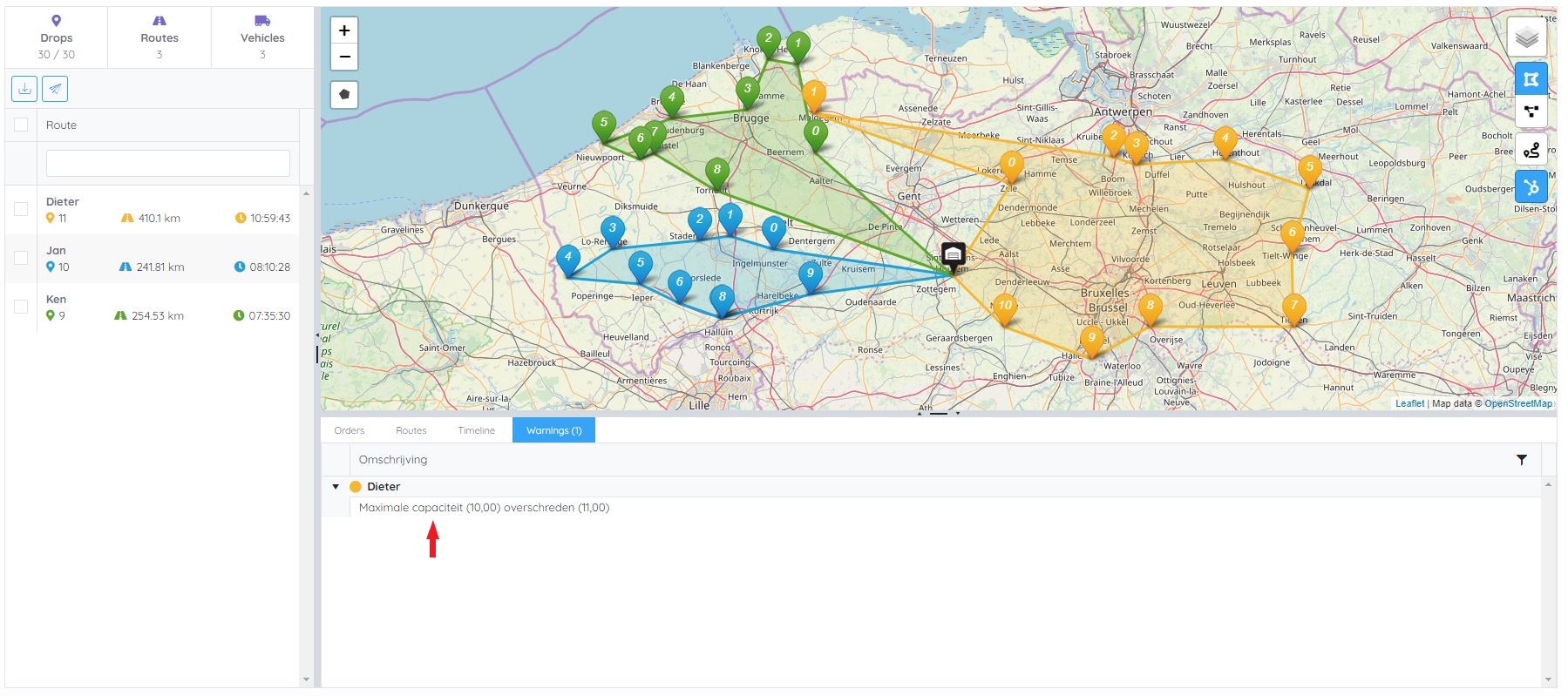
 Written by
Written by